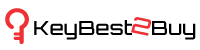Here’s How You Can Set Google Photos as a Screensaver on Android TV
Google Photos is the most popular and widely used photo sharing and storage service that can be easily accessed on any platform. For now, it is a free service. But, from June 1, 2021, the users will have to pay for using this photo sharing and storage service on their devices. Google Photos enables its users to store photos for up to 16 megapixels and videos for up to 1080P resolution. This service comes with various great features that allow you to manage your media files with much ease. Google Photos acts as a backup tool as well because it stores your data so that you can access it anytime. The platform on which this great storage service can be used includes Android, Windows, and iOS devices. Earlier, the service was available on Android TV as well. But later, it was removed temporarily due to some bugs.
According to the reports, the bug exposed the photos of other users on Android TV.
And since then, the service has not been available on Android TV. But there are some Android TV users who still want to use Google Photos on their Android TV. Are you also one of those users? Want to set Google Photos as your Android TV’s screensaver but can’t find a way to do so? If that is the case, then no need to get disappointed now. In the following article, you will get to know how you can set Google Photos on your Android TV screen. So, please go through this entire post to discover the method.
The Technique for Setting Google Photos as a Screensaver on Android TV
However, there is not any official method to set Google Photos as your Android TV Screensaver. But don’t worry. Here, we are going to show you the most straightforward process. You will have to follow some instructions that we are going to explain here. You can find the option for setting Google Photos as a Screensaver on the new models of Android TV that Google recently launched with a Chromecast dongle. But, the company has not re-launched the feature on Android TV after the users reported the bug. So, here, we are going to show you how you can use Google Photos as a screensaver on your Android TV using a third-party app. Here are the steps that you will have to follow to get started:
- First of all, go to the Play Store app and then search for any “Screensaver” app to install on your TV. For this, you can use the app called “Photo Gallery and Screensaver.”
- And now, launch the app that you have just downloaded and then go through the settings page.
- And then, under the settings section. Navigate to the “Photo Sources” option.
- On the next screen, scroll through your screen and find the option of “Google Photos.”
- And then, you will be asked to choose any of your Google accounts using which you would like to access your Google Photos.
- Now, proceed by granting permission to the app to access your Google Photos.
- And after this, you will have to go through the settings again. And then, you will need to click on the “Set Your Screensaver” option.
- Go through the “Screen Saver” option and then select the “Photo Gallery and Screensaver.” And that’s all you have to do to set Google Photos as an Android TV screensaver.
So, that is how anyone can set Google Photos as a screensaver on their Android TV. You can also try the following steps. And please visit our website to know more.